- Author(s): They are typically written by professors, researchers, or other scholars who specialize in the field and are often identified by the academic institution at which they work.
- Purpose: They are published by professional associations, university publishers or other academic publishers to report research results or discuss ongoing research in detail.
- Language: They are highly specialized and may use technical language.
- Layout: They will cite their sources and include footnotes, endnotes, or parenthetical citations and/or a list of bibliographic references.
- Content: They may include graphs and tables and they undergo a peer review process before publication.
Limit your search to peer-reviewed journals only. Some databases allow you to limit searches for articles to peer reviewed journals only.
For example, EBSCO’s interface has a check-off "Scholarly (Peer Reviewed) Articles" filter:
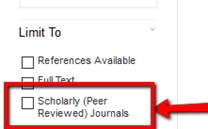
Tip: In some databases you may have to go to an “advanced” search screen to do this.
ProQuest’s Interface

Because even with attribution a student work composed entirely of quotes from other people is still fundamentally claiming someone else’s words as their own. Students are assigned research papers and projects with the expectation that they will search for material, read it, reach to some kind of conclusion about the information, and then be able to present their conclusions in paper. Word for word quotes are supposed to give weight and support to the student’s ideas and conclusions, not to replace them entirely.
To bypass the library guide, this link goes to the RefWorks website. Sign on with your username and password if prompted to access the website.
- To use RefWorks, you must first set up an account; Follow the link "Create Account" on the RefWorks page to set up your free account. Type in your University email address and click Check. Choose your own password and click Sign Up
The textbooks are placed on our Reserve Collection. Material on reserve cannot be borrowed and can only be used on the Library’s premises. During exam periods and other times of increased demand, you will need to book reserve items in advance; this ensures that as many persons as possible will have access to the material.
If you find an item in our databases that is unavailable, you can request it through Interlibrary Loan!
The service is provided for free; however, any postal or other cost that may be incurred by collaborating with other Libraries is borne solely by the user.
Patrons that wish to make use of the ILL service must complete the appropriate form, either online (on the Library’s webpage http://haec.gr/en/interlibrary-loan-services or http://hauniv.edu/academics/library#interlibrary-loan-affiliations) or in person at the library.
To request an item be scanned and send to you, please contact us at
Scans are typically sent to you within two-three business days of request.
- You cannot find everything on the Internet (even if you believe that you will!)
There are tons of published materials (books, articles, videos, music, etc.) that you won’t find using a standard search engine like Google. And even when you do find them, your access may be limited, or you need to pay. - Your College Librarians
Don’t spend hours in vain looking for information on the web. Your librarians are available to assist with locating information in person, e-mail or telephone.
Take advantage of our services to point you in the right direction.
Your College library is an incredible resource full of learning and research materials, so make sure that you use yours to its full advantage.
Research is a process that includes several steps that may have to be repeated several times before a research project is finished.
- Decide on a research topic.
- Search for sources.
- Revise research topic based on the sources or lack of sources that you found.
- Search for more material.
- Possibly revise research topic again based on your findings.
Librarians can assist you with these steps, but due to the nature of the research process no two people will find and choose the same set of resources for a research project, even if they are searching the same topic!
To have full access, please use the library's webpage and select Collections & Resources tab.
You will now be able to use your HAUniv Webmail login credentials to authenticate to your favorite online resource both on and off-site, giving you the flexibility to start your research wherever you are.
If unable to do so then delete cookies, clear the cache memory, and even try using an incognito window. If the problem persists, contact the library for further assistance.